- Patrick Roney
- (877) 503-8607
Follow Us :
Follow Us :
Proledge
May 27, 2024
Nowadays, the long-term profitability of International businesses is determined both by the quality of the services offered and the internal tools utilized by the employees. Do you want to take your business to the next level? Are you keen on making your product or services compatible with those of players in national markets? In that case, you will need to invest in your R&D and the training of your teams.
Nevertheless, recording the firm’s financial recordkeeping data will be equally crucial for your venture’s long-term profits. By collaborating with our team, your employees’ workload will decrease significantly, and you will be able to focus your efforts on the other departments of your business that can impact your profits. How will we handle your bookkeeping tasks? By leveraging the internal tools offered by QuickBooks.
How much is QuickBooks? This will depend on the subjective needs of your business and the subscription you choose. QuickBooks is the most widely used accounting program employed by SMEs and is considered a versatile application that can be integrated with the rest of the third-party tools used by your teams. Whether you choose QuickBooks Enterprise or QuickBooks online, your company’s financial data should be in safe hands. However, like any program, QuickBooks is prone to bugs. What happens if you are faced with a “File too large” error? For one thing, you should understand the causes of the problem.

Are you using Quick Books Enterprise, and have you noticed that your tabs take more than 45 seconds to open? Is your machine’s overall performance sluggish, navigation between your indexed files challenging, and you are experiencing frequent crashes, especially in resource-intensive operations such as generating backups? Then, there is a good chance that you are dealing with a “File too large” issue that may limit the program’s functionality.
When is a file too large? That depends on how you look at things. The ceiling of the sheer number of files you can import into QuickBooks will depend on the version you are using and the specifics of your venture’s financial data. The services offered by our company will allow you to discover the best QuickBooks version for your requirements, and we will take the necessary steps to have your workload imported to the cloud without extra hassle. What are QuickBooks’ limitations when it comes to file size?
For the Pro & Premiere version, the maximum file size that can be stored on a company file cannot exceed 250 MB. However, for the Enterprise version, this limitation is stretched to 1.5GB. Moreover, there are limits on the maximum number of entries you can have for each QuickBooks list. For example, in the chart of your accounts, the maximum number of entries for the Premier and Pro versions sits at 10,000. However, for the Enterprise version, the limit is 100,000. QuickBooks is the most popular accounting program on the American market. Nevertheless, its complexity may be too much for some companies. Do you need help? Then, we are the right people for the job.
You can contact us anytime if you have questions or encounter a problem with your bookkeeping program.
Considering that most SMEs still handle most bookkeeping tasks manually, QuickBooks is a giant step forward for most companies that want to use it. Nevertheless, if your data entries are too large, or you are close to the size limits imposed by the version you are using, then you might consider shrinking your QuickBooks entries. What are the warning signs of a QuickBooks file that’s too large? For one thing, you will know something is up if your reports take more than 45 seconds to comply. Secondly, you should consider shrinking your file if you have more than twenty data file fragments and your entries exceed 14,500 elements. How can you shrink your file?
If you are using QuickBooks Enterprise, you could utilize the QuickBooks condense data tool, which will remove the old recorded transactions while retaining a summary of the previous data. The condensing data tool is the most effective way to reduce the size of your company file without risking losing crucial financial information. However, it’s not the only action you can perform. You could also archive old transactions, remove unused sub-lists, such as vendors with whom you no longer collaborate, and remove attachments, such as invoice documents, that will significantly affect the loading speed of your file.
The QuickBooks condense data tool is the most effective way to reduce the size of your company’s file. Still, another option to consider is to delete memorized reports and rebuild your file data through the “File” sub-menu available in the desktop version of the application. If things get out of control, you could also utilize our employees’ professional offerings to start a new company file. Is such an approach a bit extreme? Yes, but in some instances, it could be worth it.

Our experts possess the necessary professional expertise to create a new QuickBooks file that will replicate all your opening balances. When is such an approach viable? For starters, a new company file is an option to consider if your business has gone through significant structure modifications. Has your company’s legal entity changed? Are you no longer the sole owner of the firm, and have you accepted a merger? If so, your company’s files will need to comply with the amendments to your business’s legal status.
Implementing a new company file may also be a solution if you are facing data corruption issues that a rebuild of your existing database could not resolve. Starting a new company file due to technical errors should be a last resort. However, when accompanied by a QuickBooks backup file, it may be the only solution to fix your problems once and for all. Not least, you may want to consider a new company file if you’re keen to optimize the performance of your database, streamline your internal data, and convert Quick Books Enterprise to Online.
Are there risks involved? Yes. If you do not use a QuickBooks backup file, previous years’ worth of transactional data could be lost, which might cause conflict with the regulatory bodies active in your industry. Utilizing third-party applications such as Qvinci, Transaction Copier, and Zed Axis can help and significantly reduce the workload involved. Nevertheless, transitioning old data to a new company file is a meticulous process that will necessitate the experience of professionals like us.

The price of the software will depend on the version you are interested in. Do you plan to run your business from the cloud and not work with databases with more than 14,500 entries? In that case, you might consider going for QuickBooks Online Plus, which has a subscription price of $45 per month. The Plus+ Payroll Core version, on the other hand, will fetch an extra $13 per month.
What’s included in QuickBooks online? Everything from receipt capture and comprehensive report generation to invoice and payments management and support for up to five separate users. “How much is QuickBooks?” is a surprisingly tricky question to answer, as each version brings something new to the table and caters to the objective requirements of certain types of users. Do you want a cloud-based accounting solution that you can use from multiple devices and that benefits from automatic updates? In that case, QuickBooks Online is a cost-efficient and straightforward choice.
Do you want to use the software from your local machines? Do you require more robust financial management tools? If so, QuickBooks Premiere is a better choice, and it costs $75/mo for two desktop users. However, if you want the best of the best and do not want to be limited by size constraints and database entries, you should consider QuickBooks Enterprise, whose price is $1922 per year. How much is QuickBooks? In most cases, it is less than you might expect.
The process of transferring your desktop data to the online medium is surprisingly simple. First, we’ll need to make sure that your total data entries to be migrated into QuickBooks Online do not exceed 750,000 items. Also, something to keep in mind is that your bill preferences will not be moved into the online version of the software, nor will recurring payments, billable statements, and past reconciliation reports. Plus, before you convert your QuickBooks data, we’ll need to print a copy of your sales tax liability report.
Are you using QuickBooks Desktop Pro or Premier? Then, to migrate your data, we will need to sign in as an admin, go to the “Company” tab, and select “Export your company file to QuickBooks online.” After clicking on “Get started,” we will be prompted to sign in to your QuickBooks Online account, continue the steps shown in the dialog box, and replace the old data, therefore migrating it to the cloud. The process is similar if you are migrating from QuickBooks Enterprise, the difference being that we will have to press CTRL+B+Q to enter the export data menu. The process is straightforward, and in most cases, it should take around 30 minutes to complete.
Technically speaking, you can add as many companies as you want. However, each company will require a separate subscription. Moreover, merging the data between them is not possible unless you use third-party tools like Qvinci to compare their financial information. QuickBooks does not allow concurrent management of several companies from the same interface, but you can switch between them using the same sign-in credentials. Adding a new company to your account is a simple process, which our staff can help you with.
You will need to visit the pricing page for the plan that interests you and link the sign-in account with the new subscription. If you are not logged in, you will need to click on the “Add a company to an already existing account” subsection. How many companies can you have in QuickBooks online? In practice, there is no limit. How to delete a company in QuickBooks? Quite simple. You will need to log in to your profile, go to the account and settings tab, proceed to the “Advanced” and “Other Preferences” sections, and click on the “Your Company” tab. Afterward, you will need to click on the “Close Company” dialog box.
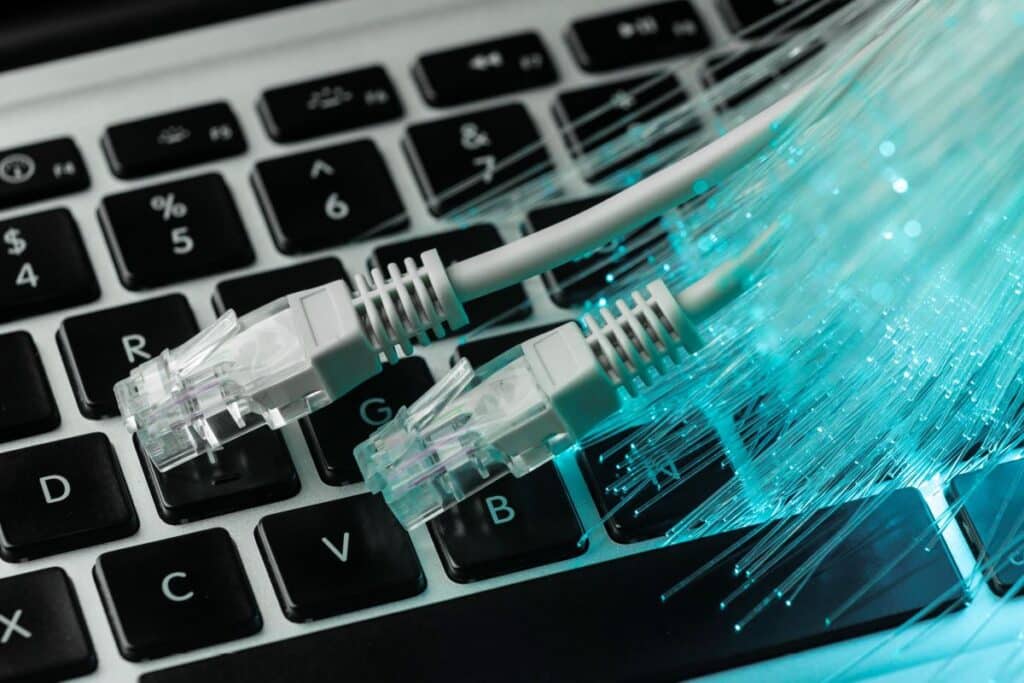
As a cloud program that requires a constant Internet connection, QuickBooks online can occasionally appear sluggish. Why is QuickBooks online so slow? The first reason might be related to the speed of your Internet connection. A good idea would be to check the stability of your connection with tools such as those offered by Oakla. Moreover, you should ensure that your system meets the minimum specs requirements for using QuickBooks with maximum efficiency.
Why is QuickBooks online so slow? It can be your work machine. Are you accessing the software from a desktop computer? Then, your PC should run Windows 10, be equipped with at least an Intel Core I3 Ivy Bridge processor, and boast a minimum of 2GB DDR3 RAM. Plus, being an online application, the browser you use to access the program will need to be up-to-date. Are you accessing QuickBooks Online through Google Chrome? Then, you will need to use version 78 or newer. Do you prefer Mozilla Firefox? In that case, only the versions after 76.0 will work without issues.
Not least, you should consider archiving past transactions and large data files that have the potential to slow the performance of your system. An excellent way to speed up QuickBooks Online is to turn off third-party apps and plugins that you don’t currently use, limit the number of users who can access the QuickBooks account at the same time, clean your browser cache data, and not least, keep the software up-to-date to the latest definitions. Why is QuickBooks online so slow? One reason might also be your background tasks. As a last resort, you should view the current load of your system in the task manager and terminate any non-critical processes that eat up your CPU, SSD, or RAM usage.


Fill out the form below to sign up to our Blog Newsletter and we’ll drop you a line when new articles come up.

For many business owners, taking care of their business is like taking care of a baby. If you want a successful business, you need to always pay attention to the

Bookkeeping and accounting are words that are used interchangeably by most people. It’s true that both of these are about the financial management of your business, but in different ways.

It’s that time again! The tax season is slowly but surely coming to an end and that means you can’t postpone it anymore. You’ve got to figure it out. We

There are lots of businesses that need to find efficient ways to keep track of their finances nowadays, and if you are a business owner, you have experienced this first-hand.

As we all know, automated means of running your business have started to become very popular recently due to all of the perks that it provides. This is not to

So you’re at that point in developing your small business where you’re looking into accounting solutions. If so, you might have started to wonder what’s the best bookkeeping software for
Bookkeepers.
Professional. Affordable.
ProLedge is a bookkeeping services firm.
Copyright © 2024 All rights reserved.